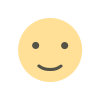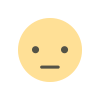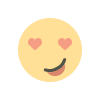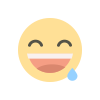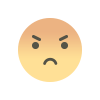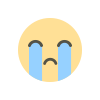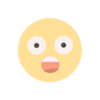Ways to voice typing on desktop and laptop
You can do voice typing on a laptop or desktop in the same way that you type anything with the help of Google Assistant on a smartphone. Let's see how to do it-

Typing a long message or something important while looking at a hard copy or book is very difficult and time consuming. Those who type slowly, they have to face various problems. Can't finish work on time. You can easily do voice typing with the help of Google Assistant on smartphones.
This facility will now be available on desktop and laptop as well. Your battle with the keyboard is over. You can do it very easily. Now hours can be done in minutes by voice typing. Let's take a look at that way.
You can do voice typing on a laptop or desktop in the same way that you type anything with the help of Google Assistant on a smartphone. Let's see how to do it-
>> To do voice typing on laptop or desktop first open google chrome browser.
>> Then search Google Docs and login.
>> Then proceed by clicking on Create button.
>> Choose voice typing option or press ctrl+shift+s button simultaneously.
>> When you're ready to start voice typing, click the microphone icon in the left margin.
>> When finished speaking, click on the microphone icon again
How to change the language- While doing
voice typing, there are many features that can be found, with the help of which hours of work can be completed in minutes. Besides, through this one can choose any language according to their choice. It also has many international languages including Bengali, English. For this, click on the language option on the left side. After selecting any language from here click OK.
What's Your Reaction?