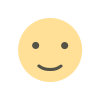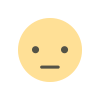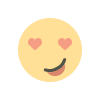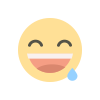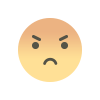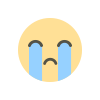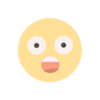What to do if the smartphone is lost
Information and communication technology has made people's lives much easier. People are now surrounded by technology from the time they wake up to the time they go to sleep. And a big part of that technology is the smartphone. Its use is increasing day by day. Smartphones have made our daily tasks easier as well as complicated them.

Information and communication technology has made people's lives much easier. People are now surrounded by technology from the time they wake up to the time they go to sleep. And a big part of that technology is the smartphone. Its use is increasing day by day. Smartphones have made our daily tasks easier as well as complicated them.
All the confidential information of people's work and personal life remains in the smartphone. As a result, the user has to face harassment if the phone is lost or stolen.
BTRC
As of March 2022, the number of mobile users in the country is more than 18.29 million and 20 thousand, and the number of mobile internet users is 11.39 million and the number of broadband internet users is 1.1 million. However, according to the recent census and household census, the population of the country is 16 crore 51 lakh 12 thousand 824 people.
The first thing to do to find a stolen or lost phone is to report it to your nearest police station. Because criminals can commit serious crimes with the SIM in smartphones and phones. In this, his responsibility may come to you unknowingly. Along with this, the necessary documents of your mobile phone such as: purchase receipt, SIM registration, IME number of the phone, active SIM number of the phone etc. or its photocopy should be submitted to the police station along with the GD. The officer on duty will then issue a GD number to the applicant. Law enforcers will try to recover the set by tracking the mobile using its IMEI number. Later, if the lost mobile phone is found, the applicant will get it back through the OC. Even if not found, the user will be informed from the police station.
If your mobile phone is of Android operating system, then you can identify where it is through Google.
Enter this address (https://www.google.com/android/find) from any computer . Login with the Gmail ID and password you are using on your Android mobile. An option named Find My Device will appear on the monitor. Accept it.
Or enter Google with your ID and search by writing Find my phone. Google will show the location of your phone on the monitor. Clicking on the ring option below will ring the ringtone on your phone. No problem even in silent mode. The ring will ring. If your phone is not lost and is lying around, then you will find the phone by listening to the ringtone.
What's Your Reaction?